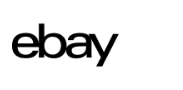Extensiv's unified platform with most leading ecommerce and marketplace partners. Our Extensiv Integration Manager makes it easy to create, add, or customize an integration that is right for your business.
EXTENSIV WAREHOUSE MANAGEMENT
Realize Inventory Integrity
Extensiv's warehouse management solution is a mobile/tablet-first technology for anywhere, anytime control and to-the-minute inventory visibility and accuracy to grow your business.
Manage Your Warehouse Anytime, Anywhere
Staying on top of your warehoused inventory is essential. No warehouse operates in isolation these days. Extensiv helps you manage it all with one technology platform.
With Extensiv, you can:
Complete Control
Warehouse Integrity & Control
Whether from a smartphone or tablet, Extensiv gives you a complete solution to manage stock levels of each item across multiple warehouses. Print product barcodes and manage assets, bins, and SKU numbers at your convenience.

Real-Time Validation
Product Accuracy & Validation
Know exactly what's in your warehouse, what needs to be restocked, and what stock will cost. Our validation process ensures orders go out on time and are packed correctly. It verifies and validates all receiving, picking, and packing functions so you don't have to worry.

Bottom-Line Growth
Save Time & Drive Revenue
Decrease errors, increase efficiency, and cut the costs of fulfillment. We keep you updated at every step in the inventory process. Alerts appear when stock is running low. Warehouse transfers happen with a click of a button.

Integrations
Easily Integrate with All Ecommerce and Marketplaces
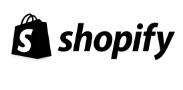
Shopify
Sync your inventory and order tracking information from your OMS and WMS tools back to Shopify so that your store is always up to date.
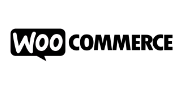
WooCommerce
Sync your inventory and order tracking information from your OMS and WMS tools back to WooCommerce so that your store is always up to date.
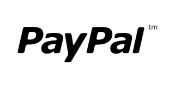
PayPal
Automatically download orders from PayPal and load them into your shipping system.
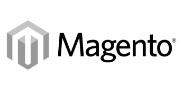
Magento
Automatically download orders, sync inventory, and upload shipment tracking information back to Magento so that your store is always up to date.
.png)
BigCommerce
Sync your inventory and order tracking information from your OMS and WMS tools back to BigCommerce so that your store is always up to date.

UltraCart
Sync your inventory and order tracking information from your OMS and WMS tools back to Ultracart so that your store is always up to date.

Walmart
Sync your inventory and order tracking information from your OMS and WMS tools back to Walmart so that your store is always up to date.
Extensiv Changes Everything
Tired of migrating and implementing software every time your business takes the next step?
Extensiv guides you through every phase of your journey, allowing you to progressively adopt only what you need.
Say goodbye to system headaches and migrations and say hello to growth.
"We were never concerned about growth - partnering with Extensiv made that easy for us."
— Dan Finkle
Co-Founder of Captech Logistics
YOUR PLAN FOR GROWTH
Getting Started is Easy
1. Meet with an Expert
We'll help you develop a proven strategy.
2. Tailor My Solution
Our services cater to all customer sizes.

3. Transform Fulfillment
Grow, scale, succeed with Extensiv.
Ready to get started? Book a meeting with an expert today!
Frequently Asked Questions
A private warehouse (also known as a proprietary or an in-house warehouse) is one that fulfills its own products and is privately operated by a manufacturer, distributor, or wholesaler.
Receiving in Extensiv refers to receiving inventory against an existing receiving transaction. There are other ways to enter inventory into Extensiv, but using a receiving order to receive against gives the most detail. A typical receiving process is as follows:
- Receiving order created in Extensiv (created manually or synced from another application via integration)
- Receiving order document printed (optional)
- Once inventory arrives in the dock, the user opens the receiving order on the handheld device or mobile app to begin receiving
- Inventory is placed into a bin on the receiving dock via the scanner / mobile app
- Bin move / Put away used to move the inventory from the receiving dock to the shelf location (bin)
Once outbound shipping orders arrive in Extensiv (via integration or created in Extensiv's platform), the next step is for a warehouse worker to pick the order. Picking an order is the process of removing inventory from a bin and preparing it for shipment.
There are several ways to pick orders depending on your company’s needs.
In Extensiv, order picking can be run in a couple of different modes. Which mode you use will vary from company to company based on your day-to-day operations.
A barcode is a machine-readable representation of data that allows a mobile device to identify and validate products and locations without manual data entry by the warehouse employee.
Simply put, barcodes are a faster way to input data into your mobile device or PC, rather than typing them. Barcodes can greatly increase accuracy, speed, and efficiency in your warehouse. Barcodes can be used in a number of ways to improve your business process within the warehouse. Barcodes can be used as a unique identifier for many of the key components in a warehouse, including:
- Products
- Bin locations/shelving
- Pallets
- Printed shipping and receiving documents
- Shipping labels
An integration is a connection between two computer systems. In the case of Extensiv's warehouse management solution, these systems are frequently accounting, CRM, or ecommerce applications. Integrations to Extensiv can be created on a custom basis by a software developer using our REST API, or customers can use Extensiv Integration Manager, formerly known as CartRover, for pre-built integrations, which do not require any development expertise.
Cycle counting is the process of understanding how much inventory you have of your products. It is used to do a physical count of exactly what is in your warehouse. Cycle counts can be performed via the handheld barcode scanner or the mobile application. On both the device and mobile application, there are two types of cycle counts: blind count and technical count.
Blind count: Blind count will allow the user to go from bin to bin and simply count quantities of items in each bin. There is no information given to the user as to what the system is currently holding in the bin being counted. You can only count Items with blind count.
Technical count: Technical count allows you to count bin quantities of items, assets, and lots. Technical count provides the user with an expected list of parts and expected quantities of the bin. You can only count quantities of assets and lot products with technical count.